
Debugger for MySQL: Code parameters Index | Index |
 Autocomplete |
MySQL Reference Manual Autocomplete |
MySQL Reference Manual 
This works as follows: whenever you type an embedded or a user-defined function followed by the left bracket, or fill in the VALUES of the INSERT operator, you see a tooltip showing required parameters or column names and their types. 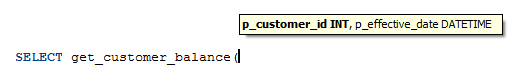
A tooltip appears automatically when you type the ‘(‘ symbol, though you can turn this off if you want in Tools->Options\Editor\Automatic features\Code parameters. You can bring up the tooltip manually if it has hid or if the auto-show is turned off by pressing CTRL+SHIFT+SPACE key combination. To make it disappear at any time, hit the ESC key. Needles to say, this feature makes it much easier to use functions in your SQL queries. But it also helps you to quickly write your INSERT statements as well. Once you typed ‘(‘, it immediately shows the complete list of columns in a given table alongside with their field type making it simplier to put VALUES to your INSERT statement. 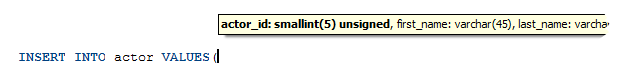
|
Latest versionThe latest version 1.3.1.1642 has been released on September 11, 2021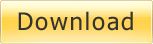  Testimonials"...Aptly named “Debugger for MySQL”, I found this inexpensive tool to be quite easy to get the hang of, since it looks and behaves like most programming debugging environments." Partners


|
| © 2010 - 2020 MyDebugger.com | Contact us | Privacy Policy |